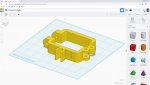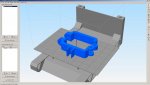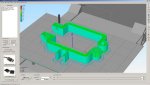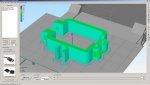I have a pick-up tool to pick up trash when I'm mowing my yard. Seems a lot of people seem to think my yard an the adjacent roadside is their personal landfill. So, I carry this on my BX tractor when I mow, and I didn't have any place or a way to stow it when not in use, so I came up with these clamps that attach to the ROPS cage on my BX2230. They are in two pieces, with a hole for a 1/4" bolt for a pivot, and another hole for a 1/4" socket head cap screw to clamp the pieces together. I designed them in Tinkercad and printed them with my 3D printer using PLA filament.
I also attached some thin (1/16") rubber strips to the inside of the long side of each half with 3M #77 adhesive keep them from sliding on the ROPS tubing.
They are designed for 1 1/2" X 3" tubing, and the clip for the pick-up tool is sized for the .480" diameter shaft.
If anyone is interested in printing a set, here is the link to them on Thingiverse, or PM me and I can send you the STL file.
https://www.thingiverse.com/thing:3290923
I also attached some thin (1/16") rubber strips to the inside of the long side of each half with 3M #77 adhesive keep them from sliding on the ROPS tubing.
They are designed for 1 1/2" X 3" tubing, and the clip for the pick-up tool is sized for the .480" diameter shaft.
If anyone is interested in printing a set, here is the link to them on Thingiverse, or PM me and I can send you the STL file.
https://www.thingiverse.com/thing:3290923
Attachments
-
96.3 KB Views: 503
-
91.9 KB Views: 485
-
94.5 KB Views: 495
-
100.4 KB Views: 526