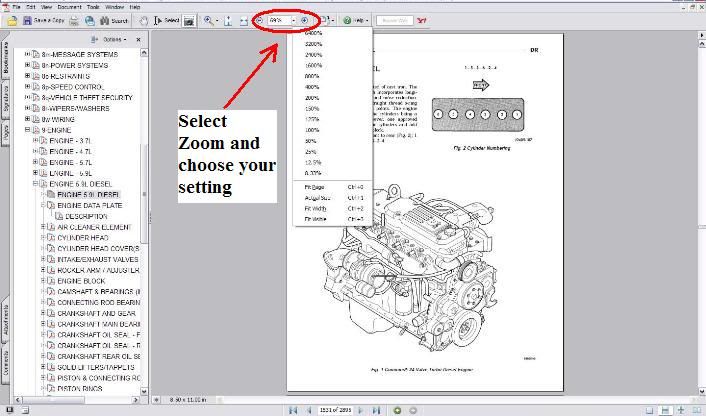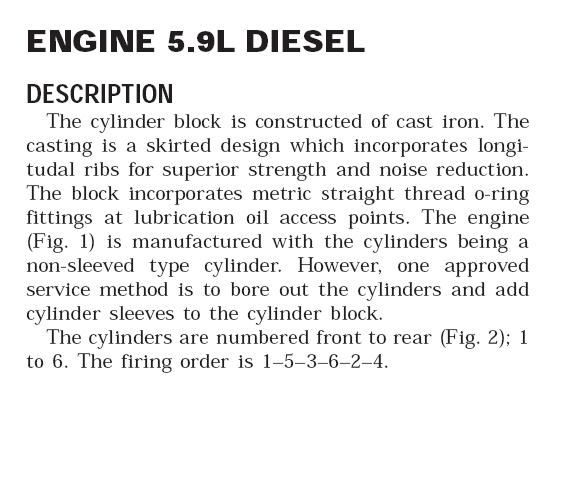I have seen many of our OTT brothers frustrated because they are unable upload a PDF. Well the simple fact is that you would be hard pressed to find any forum allowing pdf uploads.
Fortunately, there is a work around for this. When the PDF is opened there is a feature on the tool bar that converts what you select into a picture using paint saved as a jpeg. Now you will be able to upload the information to OTT.
This feature has better clarity than just using the "capture screen" with your keyboard and then going to paint.
1) Open your pdf document.
Look at the top of the tool bar for the "Camera" and click on it.
LEFT CLICK and HOLD then drag across the entire area you want to select. When you have made your selection, release the left mouse button.
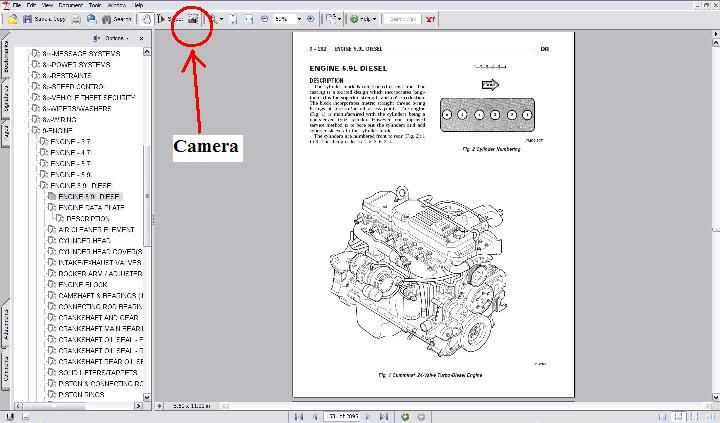
2) When you release the left mouse button you will see this pop up. It says "Selected Area Has Been Copied To Clipboard". Click on "OK".
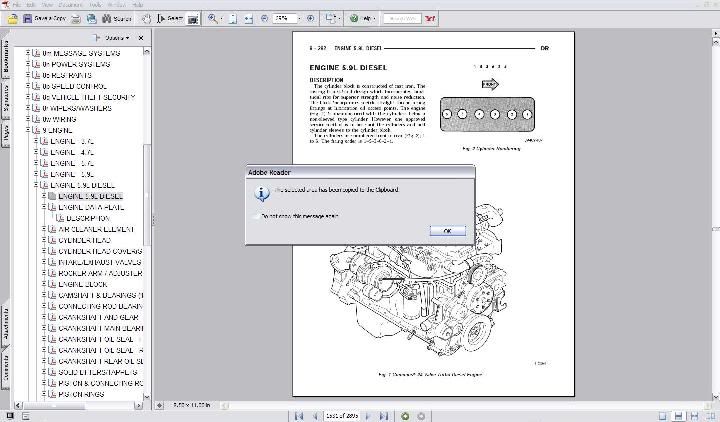
3) Open the program "Paint"
Go to the bottom and left click on "Start -> All Programs -> Accessories -> Paint".
4) When Paint opens, Left click on "Edit -> Paste".
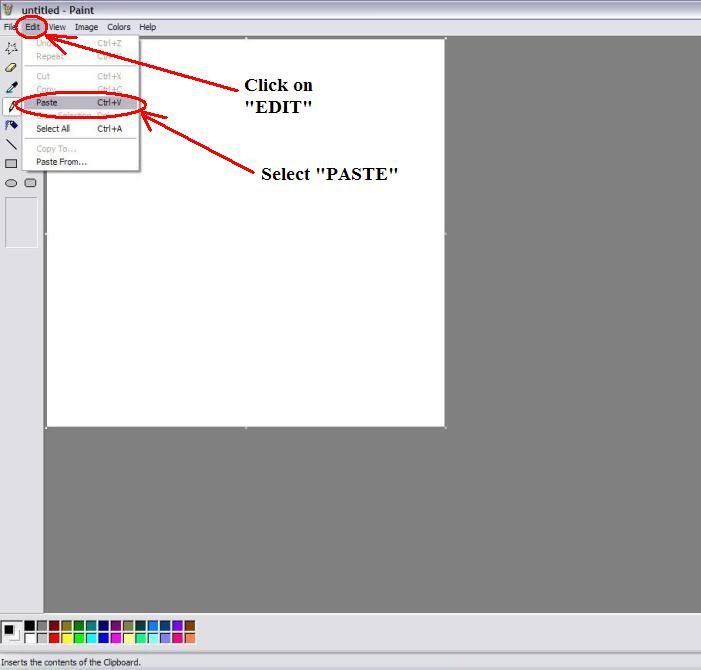
5) Your data will now open in Paint
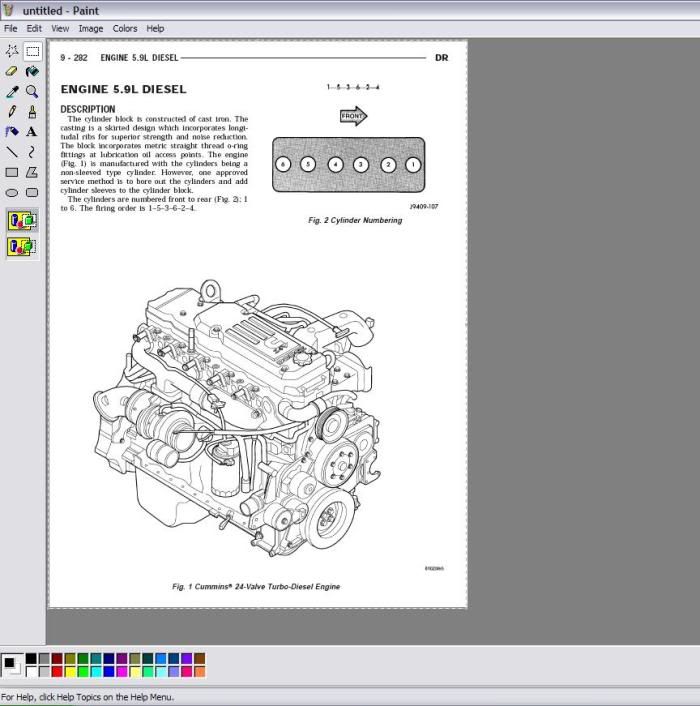
6) Left click on "File -> Save As".
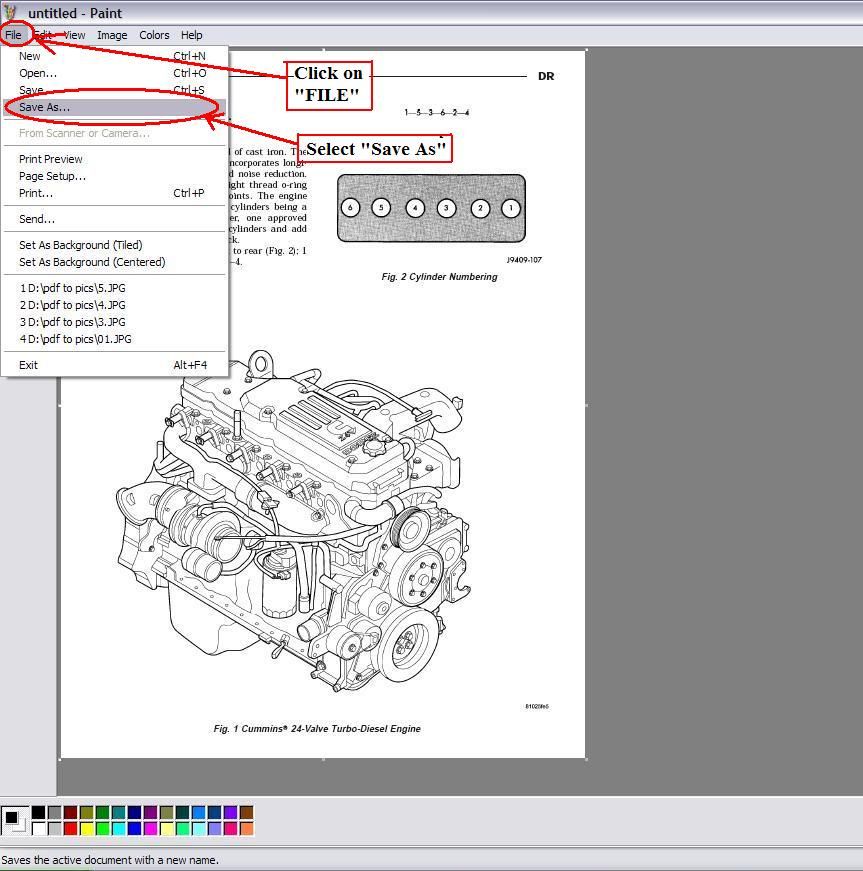
7) Choose a location on your PC to save it, give it a name, select Save As "JPEG" and then click on "Save".
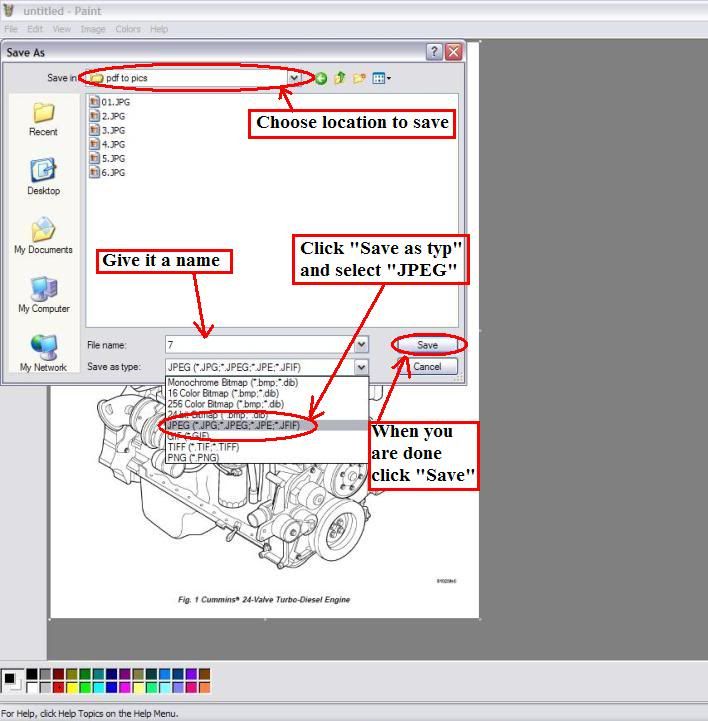
9) Close Paint, you're done. Now go to the location on your PC you saved the data and you will find a good quality image of your PDF ready to upload to OTT.
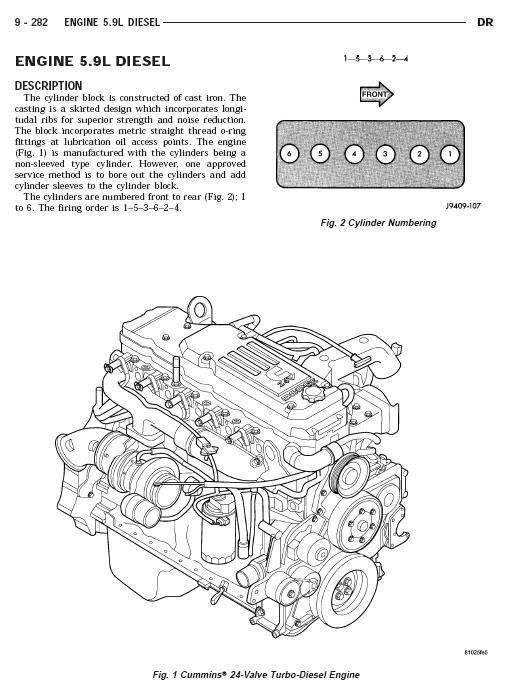
Scott
Fortunately, there is a work around for this. When the PDF is opened there is a feature on the tool bar that converts what you select into a picture using paint saved as a jpeg. Now you will be able to upload the information to OTT.
This feature has better clarity than just using the "capture screen" with your keyboard and then going to paint.
1) Open your pdf document.
Look at the top of the tool bar for the "Camera" and click on it.
LEFT CLICK and HOLD then drag across the entire area you want to select. When you have made your selection, release the left mouse button.
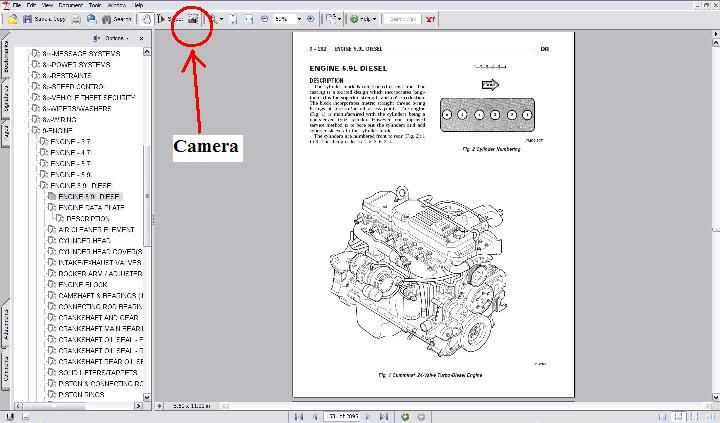
2) When you release the left mouse button you will see this pop up. It says "Selected Area Has Been Copied To Clipboard". Click on "OK".
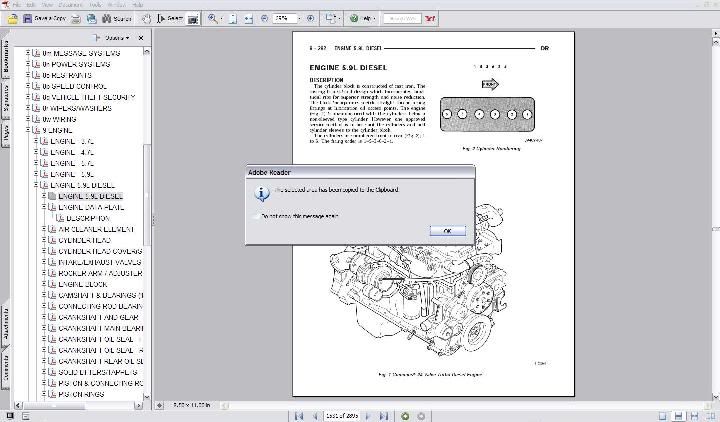
3) Open the program "Paint"
Go to the bottom and left click on "Start -> All Programs -> Accessories -> Paint".
4) When Paint opens, Left click on "Edit -> Paste".
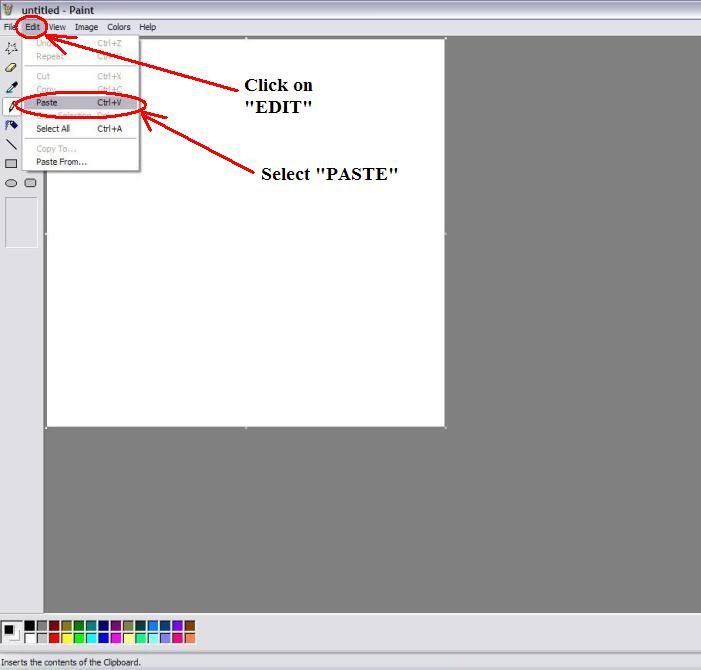
5) Your data will now open in Paint
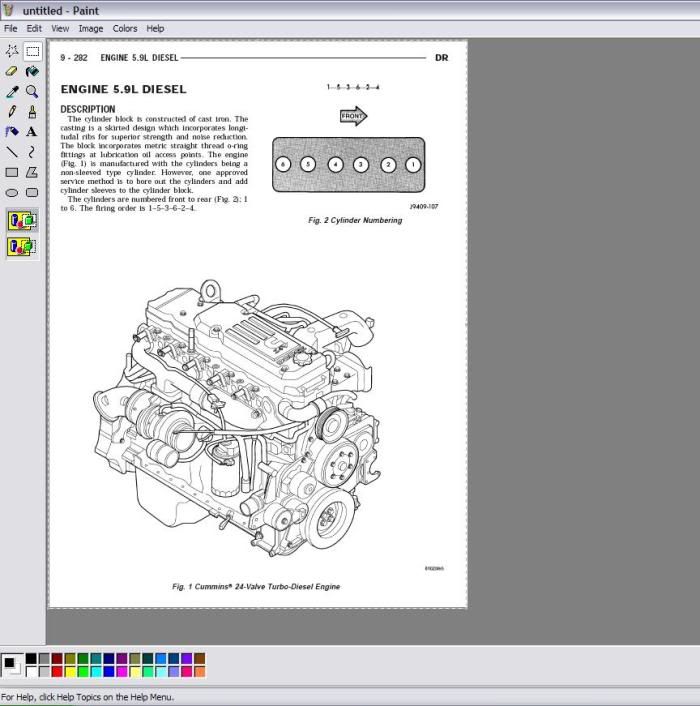
6) Left click on "File -> Save As".
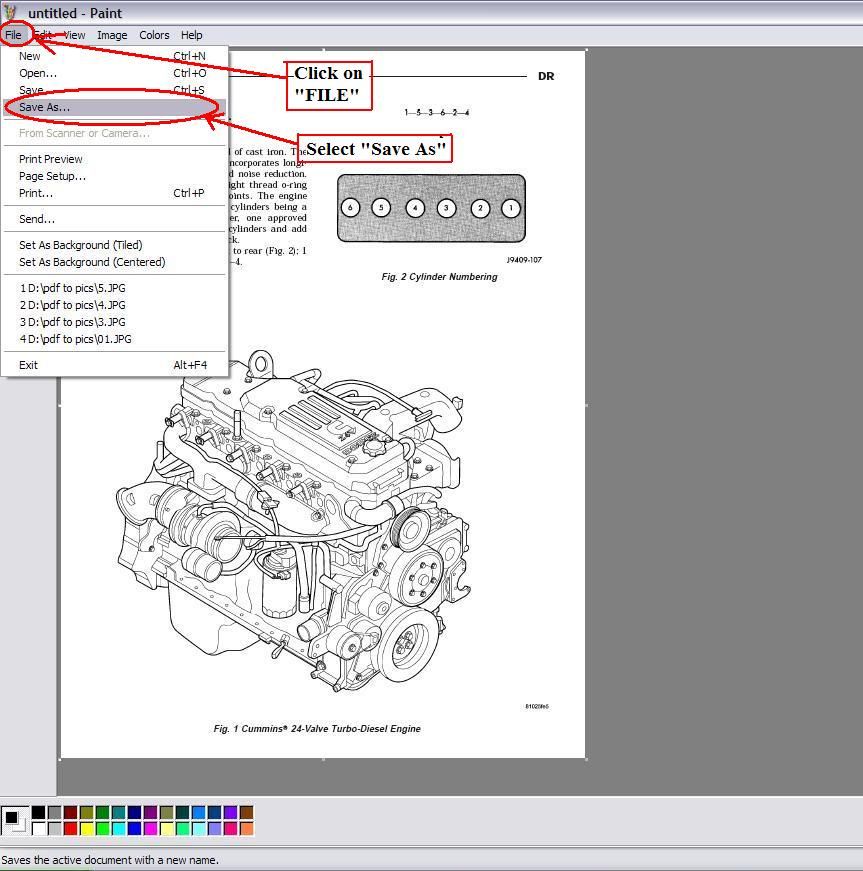
7) Choose a location on your PC to save it, give it a name, select Save As "JPEG" and then click on "Save".
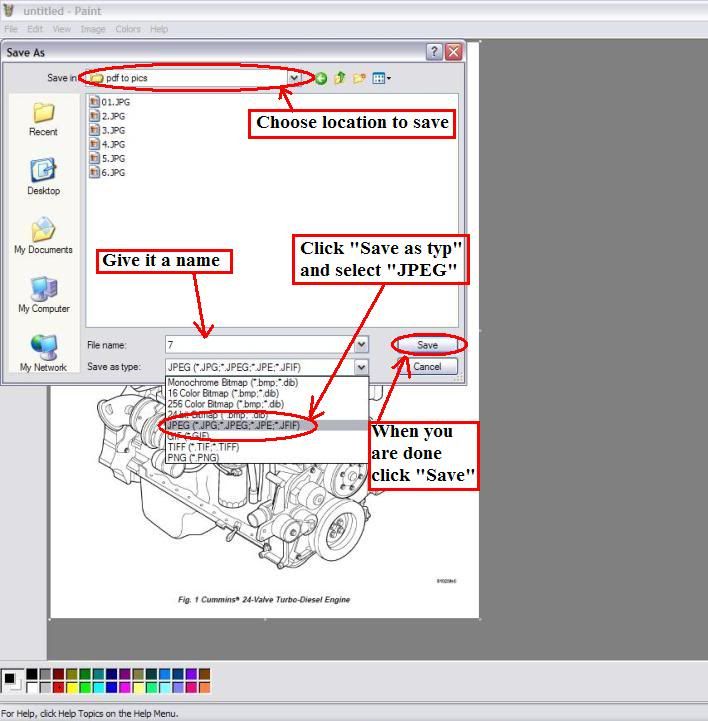
9) Close Paint, you're done. Now go to the location on your PC you saved the data and you will find a good quality image of your PDF ready to upload to OTT.
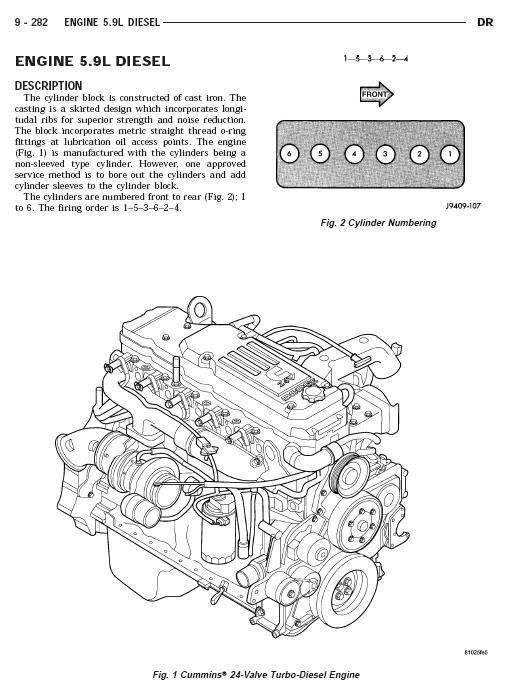
Scott